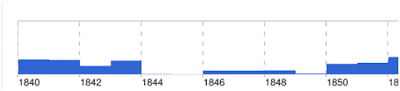Better Internet Search Techniques Google Time Line
Google Time Line is a great way to refine searches.
It is really simple to use and very powerful.
Here is how it works:
1. Search for something – e.g. "Ned Kelly" – a search of Ned Kelly produces over 3 million results.
2. Now scroll down on the left hand side and look for “
Timeline” – if you can’t see it select the option “more search tools”. It should always be there though.

3. Selecting "Timeline" places a time line at the top of your search results. Google is filtering the results and grouping them into dates.

4. Select a decade and Google will “zoom” in on that decade.
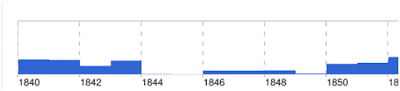
5. Select another period on the timeline and Google will zoom further. It will keep filtering as you zoom.

6. How could you use this?
Well it could be a really effective way of:
· discovering detail about an event in a person’s life
· breaking students up to look at:
o the life of a person
o a war, social or political campaign
o developments in science such as Astronomy
o volcanic activity
· The list is really only limited by your imagination.
7. Enjoy.